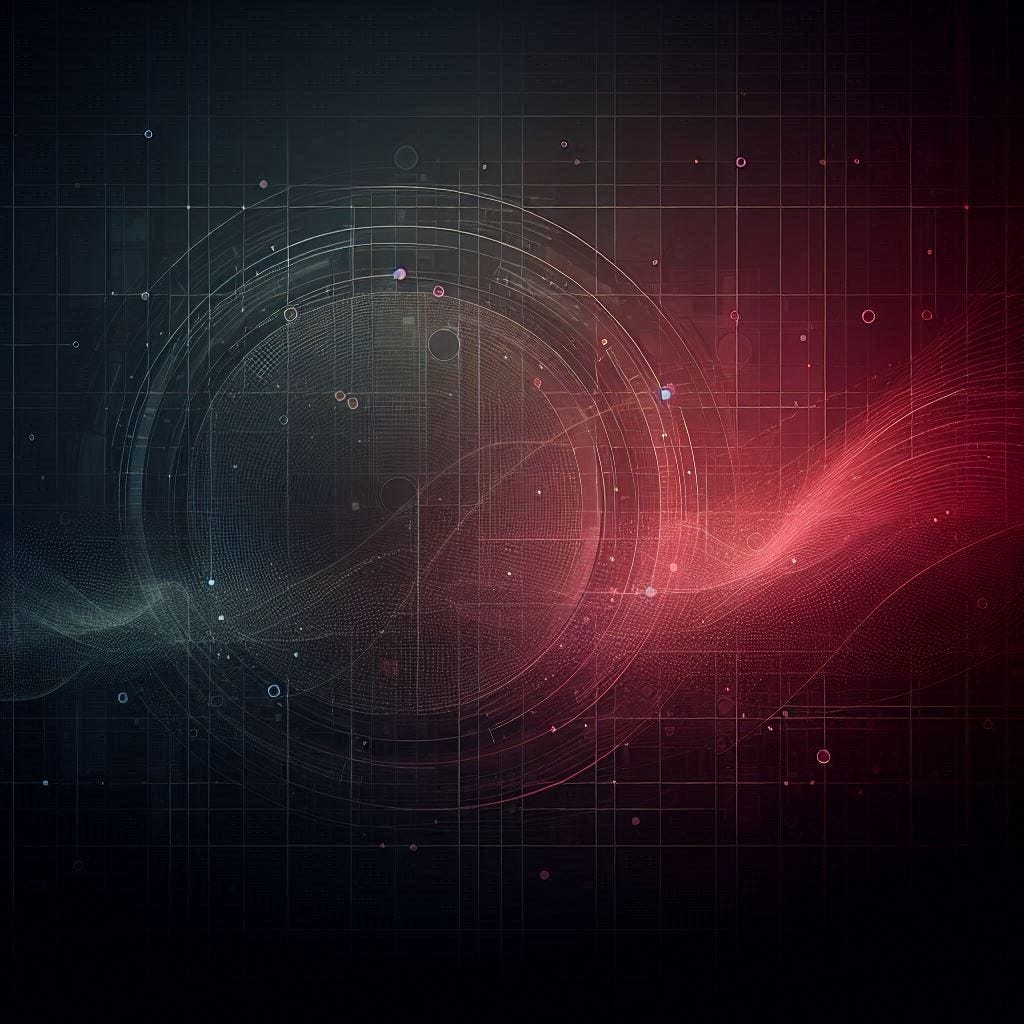When Did You Last Patch? (No, Not Your OS—Your Apps and Drivers)
Let’s be honest—when most people hear "software update," they think about those annoying Windows restart prompts or macOS security updates they keep snoozing. If you’re a Linux user, maybe you feel a bit smug, thanks to apt-get. But here's the thing: if you're only patching your operating system, you're only halfway there.
Because the real story? Attackers aren’t waiting for you to skip a Windows update—they’re looking for the plugin you forgot, the printer driver from 2017, the one Chrome extension you never checked again, or that dusty old Zoom client that hasn’t been touched since lockdown ended.
So let’s talk about the often-overlooked parts of your system: your apps, your drivers, and why patching them is just as important—if not more so—than the OS itself.
The Patch Gap: Where Threat Actors Squeeze In
Think of your system like a house. The OS is your front door—most people lock it. But what about the side window, the attic vent, the doggy door? That’s your software stack. And guess what? Attackers love windows left open.
Patching your system regularly is the digital equivalent of doing home maintenance. But too many users patch their Windows or macOS box and assume they're done. Meanwhile, behind the scenes:
A PDF reader hasn’t been updated in 18 months.
A Bluetooth driver has a known privilege escalation flaw.
An open-source image library in your website backend is four versions behind.
This isn’t paranoia. It’s how real-world breaches start. The WannaCry ransomware attack that hit hundreds of thousands of computers? The vulnerability had a patch—months before the outbreak. People just didn’t apply it.
The hard truth? Every unpatched app or driver is a welcome mat for hackers.
The Hidden Layer: What You’re Probably Not Patching
Let’s name names. Here’s what typically slips through the cracks:
1. Applications
Think about how many apps run on your machines—browsers, PDF viewers, password managers, remote desktop tools, conferencing apps, development environments. If even one of them has a known vulnerability and you haven’t updated it, you’re vulnerable.
Some of the biggest offenders include:
Adobe Reader (frequent target)
Java Runtime Environment (quiet but dangerous)
Browsers with outdated extensions (especially Chrome and Firefox)
Zoom, Teams, and other “install-and-forget” apps
Why it matters: these apps are directly exposed to user input and external files—PDFs, links, shared screens. Attackers love those pathways.
2. Drivers
This one surprises people. Drivers are the glue between your hardware and software. They’re often provided by third-party vendors—graphics card manufacturers, motherboard makers, printer companies.
Bluetooth and Wi-Fi drivers have been exploited for years.
Intel Management Engine vulnerabilities have been used to bypass OS protections.
NVIDIA drivers were part of multiple privilege escalation attacks.
And drivers aren’t just on endpoints. They’re in servers, in data centers, in your smart fridge if you're into that kind of thing.
Why it matters: drivers run close to the kernel. If exploited, attackers can get system-level access.
3. Firmware and Embedded Systems
Your router has firmware. So does your NAS (network-attached storage), your IoT devices, and your laptop BIOS. Many people never update them—even though the patches are available.
Remember: if it has an IP address and silicon, it can be compromised.
Why Patching Isn’t Just IT’s Problem Anymore
This used to be something IT worried about. Not anymore.
Today, patching—or not patching—has ripple effects:
Ransomware actors exploit unpatched software to take entire networks hostage.
Compliance fines for breaches due to “known unpatched vulnerabilities” can be brutal (HIPAA, PCI-DSS, etc.).
Reputation damage after a public breach hurts trust, stock prices, and customer loyalty.
Even small businesses get hit. Actually—especially small businesses. They’re often the ones without patch management tools, without a formal IT team, and without the time to stay on top of updates.
So no, this isn’t just a tech thing. This is a survival thing.
A Quick Breakdown: What Needs to Be Patched, and How Often
Let’s break it down. How often should you patch? And what should be on your radar?
Patch Prioritization by Asset
Internet-facing applications
Patch frequency: Within 48 hours
Why: Exposed to the internet—exploits happen fast.
Browsers + extensions
Patch frequency: Weekly
Why: Constantly targeted. Frequent updates needed.
Common apps (e.g. Zoom, Adobe, Slack)
Patch frequency: Weekly to bi-weekly
Why: High usage = high risk of exploitation.
Operating systems (Windows, macOS, Linux)
Patch frequency: Monthly at minimum
Why: Crucial foundation—but not sufficient alone.
Device drivers (GPU, Wi-Fi, BIOS)
Patch frequency: Monthly or per vendor release
Why: High privilege level; often neglected.
Firmware (router, NAS, smart devices)
Patch frequency: Every 1–3 months
Why: Easy to forget; dangerous if left unpatched.
Critical infrastructure (firewalls, switches)
Patch frequency: Immediately upon patch release
Why: Exploits here have massive consequences.
Tip: Follow the vendor’s patch notes and security bulletins. Subscribe to updates. Automate what you can.
The Myth of the "Stable System"
Let’s address a common hesitation: "I don’t want to break something."
Totally valid. Nobody wants a patch to crash their system or wreck a workflow. But here’s the thing: the risk of inaction is higher than the rare patch mishap.
Modern vendors test patches heavily. If you're worried, set up a staging environment or a rollback plan. Tools like:
Windows System Restore
Time Machine for macOS
Snapshot features in VMs or NAS systems
make testing safe and reversible.
Besides, a buggy app is annoying. A breached network is catastrophic.
Change Freeze Periods: Not an Excuse
Some organizations operate under “change freeze” periods—times when no system changes are allowed to reduce business disruption.
Here’s the problem: attackers don’t care about your calendar.
A new exploit doesn’t wait until Q2 is over. If a zero-day lands and your VPN software is vulnerable, you patch it now—or you risk compromise. Emergency patches should always be allowed as exceptions, freeze or not.
Having a process to make those calls quickly is more important than having no process at all.
How to Start: Realistic Patch Management Without the Pain
If all of this sounds overwhelming, you’re not alone. But you don’t have to go from zero to enterprise-grade patch management overnight. Here’s a practical roadmap:
1. Make a List
Start by creating a simple inventory of what you actually use:
What apps are installed?
What devices are connected?
What drivers or firmware might be outdated?
Free tools like Belarc Advisor (Windows) or software like Lansweeper or Open-AudIT can help.
2. Automate Where You Can
Use the tools at your disposal:
Windows Update for OS and Microsoft apps
macOS’s built-in Software Update
Linux’s package managers (apt, yum, etc.)
Patch management tools like PDQ Deploy, ManageEngine, or WSUS
3. Track Vendor Bulletins
Subscribe to mailing lists or RSS feeds from your major software providers:
Microsoft Security Response Center
Adobe Security Bulletins
CVE Details or NIST’s National Vulnerability Database
If you’re a business, consider integrating this into your SIEM or threat intelligence platform.
4. Patch in Waves
For businesses, avoid “big bang” patching. Patch a few systems, test, then roll out to the rest.
For individuals, set a weekly reminder—Sunday night or Monday morning. 10 minutes is all it takes.
Patching Isn’t Sexy—But It’s Powerful
We all love talking about the latest AI threat, deepfake attacks, or zero-days with scary names. But do you know what still accounts for the majority of real-world breaches?
Unpatched WordPress plugins
Outdated Apache versions
Old VPN clients
Java applications three years behind
Basic stuff. Boring stuff.
That’s the point.
Cybersecurity isn’t always about beating the attacker. It’s about not leaving the door wide open.
Final Thoughts: You Can’t Secure What You Don’t Maintain
It’s time to shift how we think about patching. This isn’t just about staying up to date—it’s about staying in business, protecting your data, and defending your digital life.
So the next time you think, “I’ll update it later,” remember this:
You are one forgotten patch away from being tomorrow’s headline.
Make patching a habit. Check your apps, your drivers, and your firmware. If you're running a business, build patching into your routine—not just your operating system, but everything.
Because attackers don’t need access to your OS if they’ve already found a way in through your Wi-Fi driver.